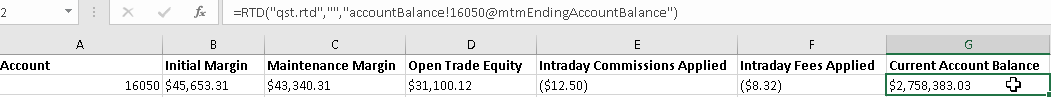The Account Balance Request
The purpose of the accountBalance request is to provide a specific account balance field information from an account, for example the initial margin or the open trade equity of a certain account.
The accountBalance format
accountBalance!ACCOUNT@BALANCE_FIELD
The ACCOUNT parameter is the order entry account id for which a specific account balance field is requested.
currentInitialMargin – Initial Margin
currentInitialMarginInclOrders - Initial Margin incl.Orders
currentMaintenanceMargin – Maintenance Margin
currentMaintenanceMarginInclOrders – Maintenance Margin incl. Orders
sodAccountBalance – Start-Of-Day Account Balance
intradayCommissionsApplied – Intraday Commissions Applied
intradayFeesApplied – Intraday Fees Applied
netCashOperations – Intraday Cash In/Out
grossFuturesProfitLoss – Gross Futures Profit/Loss
netOptionPremium – Net Option Premium
potentialOptionPremiumPurchase – Potential Option Premium Purchase
equitiesPurchaseSale – Equities Purchase/Sale
mtmEndingAccountBalance – Curent Account Balance
mtmTotalOpenTradeEquity – Open Trade Equity
equitiesMarketValue – Equities Market Value
mtmTotalAccountEquity – Total Account Equity
netOptionValue – Net Option Value
securitiesOnDeposit – Securities On Deposit
netLiquidationValue – Net Liquidation Value
potentialEquityPurchase – Potential Equity Purchase
marginCredit – Margin Credit
excessFunds – Purchasing Power
equitiesPurchasingPower – Equities Purchasing Power
Note
You can only request one specific piece of information per account balance request, e.g. you can request the Open Trade Equity or the Total Account Equity but not both in the same accountBalance request. Likewise, you can’t request the same account balance field from 2 or more accounts.
Examples of accountBalance request
Requesting the Initial Margin for an account:
=RTD("qst.rtd","","accountBalance!16050@currentInitialMargin")
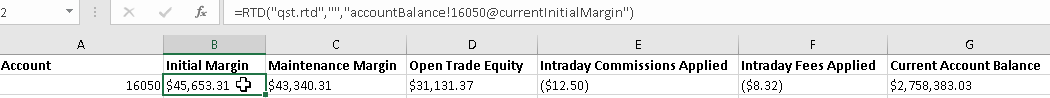
Requesting the Open Trade Equity for an account:
=RTD("qst.rtd","","accountBalance!16050@mtmTotalOpenTradeEquity")
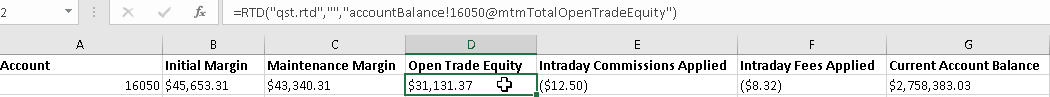
Requesting the Intraday Commissions Applied for an account:
=RTD("qst.rtd","","accountBalance!16050@intradayCommissionsApplied")
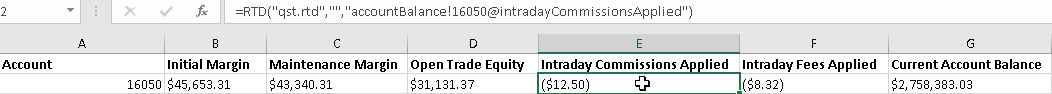
Requesting the Curent Account Balance for an account:
=RTD("qst.rtd","","accountBalance!16050@mtmEndingAccountBalance")