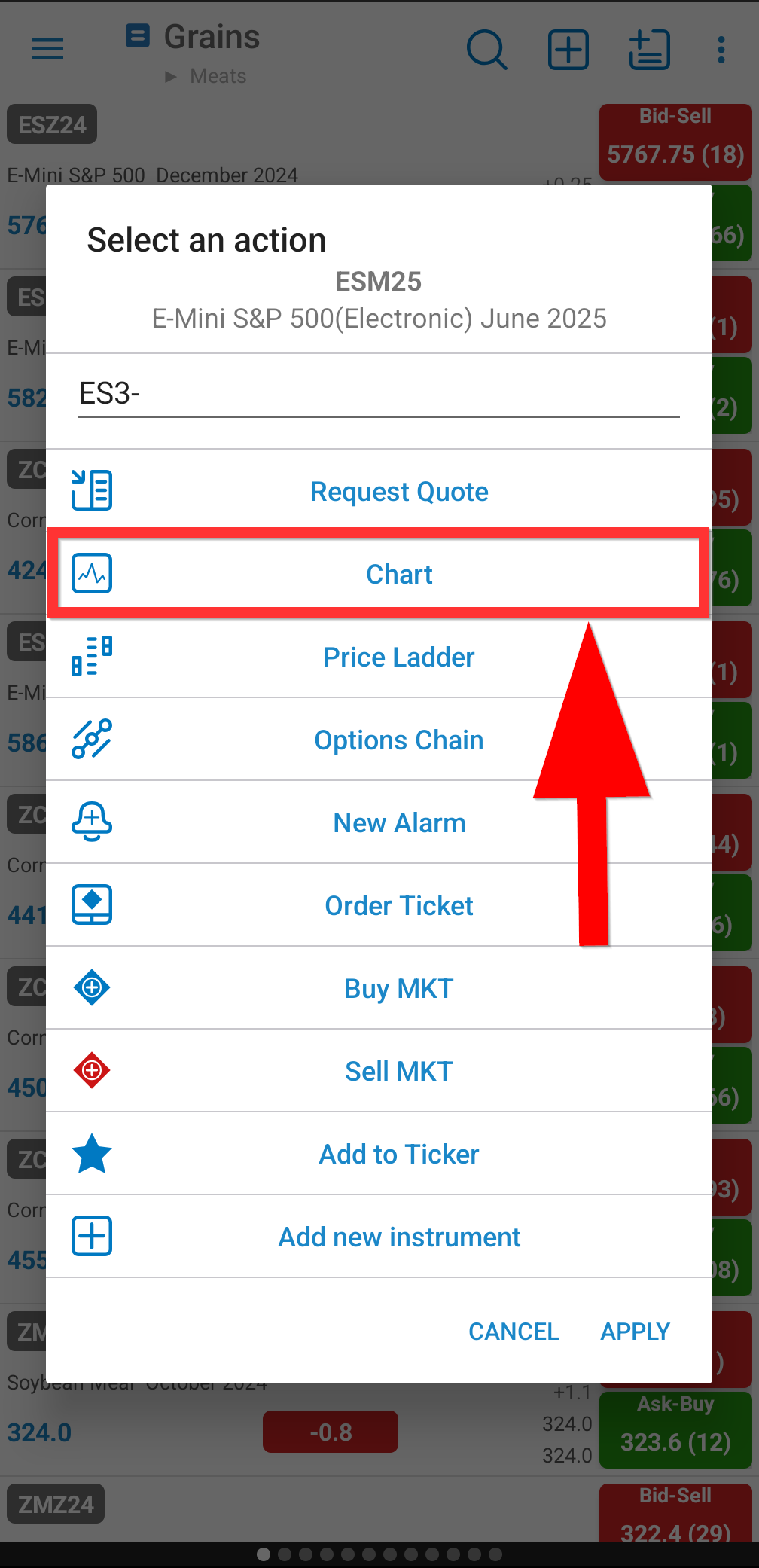| Entering Charts |
 |
In order to enter the "Charts" section, go to a "Quote Details" page and then tap the " Full Chart" button from the bottom right corner of the mini chart. |
You can also quickly enter the "Charts" section using the Quick Action Menu from "Quotes Monitor". The Quick Action Menu is revealed at a long tap on any quote.