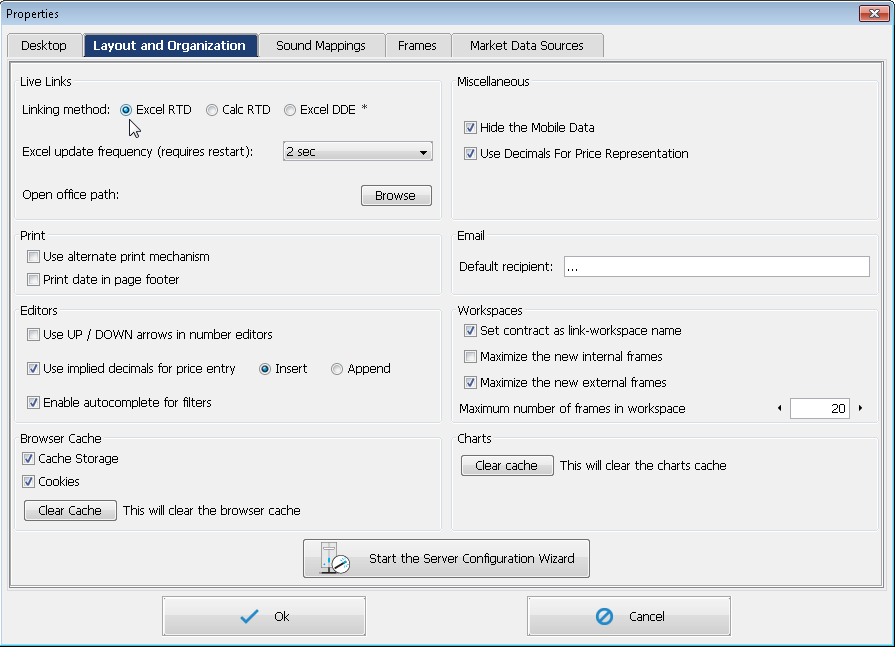Before using Excel RTD
Before using Excel RTD, this needs to be enabled in the QST application. Go to General -> Properties (you can also open it by using the Ctrl + P shortcut from your keyboard). Once you are in the Properties frame, you must select the Layout and Organization tab. There, in the Live Links group, Excel RTD should be selected from the Linking Method.